Conducting an SEO audit is an essential process for ensuring your website’s Search Engine Optimization (SEO) strategy is on track and delivering results. This detailed guide will walk you through how to do an SEO audit step by step, helping you optimize your website for better search engine rankings and increased traffic.

How to do SEO Audit Step by Step?
Step 1: Analyze Your Website’s Goals
Before diving into the technical aspects of an SEO audit, it’s crucial to understand your website’s goals. Identify what you want to achieve through SEO, whether it’s higher rankings, more organic traffic, or better conversions. Understanding your objectives will shape your audit process.
Begin by analyzing your target audience’s preferences and behavior to create a tailored strategy. Determine the primary keywords and phrases they use when searching for your services or products. Ensure these findings align seamlessly with your overarching business objectives for maximum impact. For instance, if you’re focusing on Digital Marketing or Social Media Marketing, ensure your goals include building authority in those areas.
Additionally, evaluate your existing performance metrics. Tools like Google Analytics and Search Console provide insights into your current traffic, bounce rates, and conversion rates. By understanding where you stand, you can set realistic objectives for improvement.
Finally, document these goals clearly. For example, your goal could be to increase organic traffic by 20% over the next six months or improve your site’s loading time to under 3 seconds. Defining clear objectives ensures that your audit process remains focused and actionable.
Step 2: Perform a Technical SEO Audit
A strong technical SEO foundation is essential for optimizing your website’s performance. Follow these steps to conduct a thorough technical SEO audit:
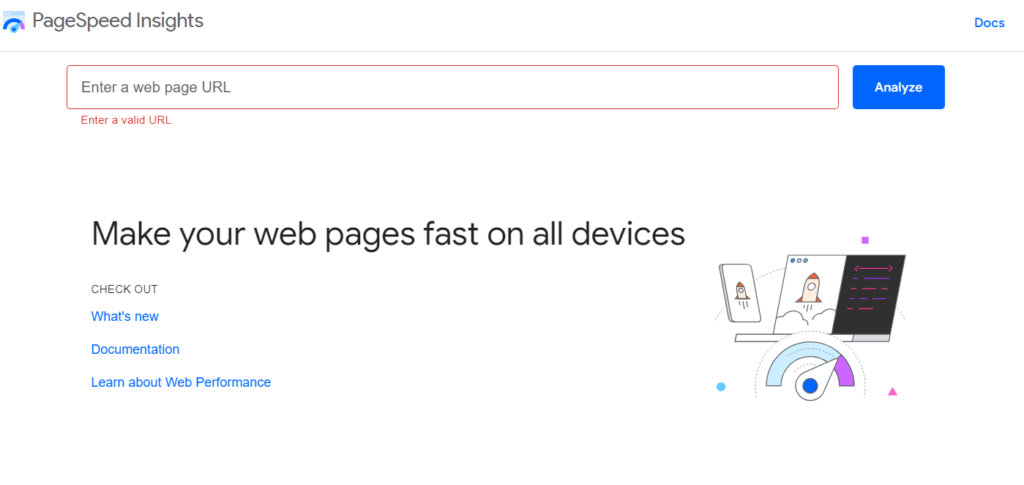
- Check Website Speed: A fast-loading website is crucial for both user experience and SEO rankings. Use tools like Google PageSpeed Insights or GTmetrix to measure your site’s speed. These tools provide specific recommendations, such as compressing images, reducing server response time, and minimizing CSS and JavaScript files. Implementing these changes can significantly improve your website’s performance.
- Ensure Mobile-Friendliness: With the majority of web traffic coming from mobile devices, having a mobile-friendly site is non-negotiable. Test your website’s mobile responsiveness using tools like Google’s Mobile-Friendly Test. Focus on responsive design, touch-friendly buttons, and legible fonts to enhance the user experience on smaller screens.
- Audit Indexing Issues: Use Google Search Console to identify any indexing issues. Common problems include duplicate content, broken links, or pages blocked by robots.txt. Ensure that search engines can access and index your most important pages. Fixing these issues helps improve your visibility in search results.
- Review HTTPS Implementation: HTTPS is a ranking factor and a trust signal for users. Ensure your site uses HTTPS by checking for a secure padlock in the browser’s address bar. If your site still uses HTTP, migrate to HTTPS to enhance security and improve SEO rankings.
Step 3: Analyze On-Page SEO
On-page SEO directly impacts how search engines and users perceive your content. Here’s how to audit on-page elements:
- Title Tags and Meta Descriptions: Title tags and meta descriptions are your first impression in search results. Ensure they are unique, compelling, and include your focus keywords. For example, the title tag for this article could be “How to Do SEO Audit Step by Step – Comprehensive Guide.” Meta descriptions should provide a concise summary of the page’s content and encourage clicks.
- Headings and Content: Use structured heading tags (H1, H2, H3) to organize your content. Ensure your primary keywords appear naturally in these headings. For instance, use headings like “How to do SEO Audit Step by Step” to reinforce relevance.
- Internal Linking: Internal links improve navigation and help distribute link equity across your site. Link to related content or services, such as Labhanya Technologies for Digital Marketing Services. Make sure your anchor texts accurately describe and relate to the content they link to.
Step 4: Conduct Off-Page SEO Analysis
Off-page SEO involves external factors like backlinks:
- Backlink Audit: Backlinks are a critical ranking factor. Leverage platforms like Ahrefs or SEMrush to gain insights into your backlink profile and improve it. Look for toxic or spammy links that could harm your site’s reputation. Disavow these links using Google Search Console to maintain a healthy backlink profile.
- Competitor Backlink Analysis: Analyze your competitors’ backlink strategies to identify opportunities for link-building. Look for high-quality, relevant sites linking to your competitors and reach out for potential collaborations.
Step 5: Evaluate Content Quality
Quality content is a cornerstone of effective digital marketing and search engine optimization. Here’s what to check:
- Keyword Usage: Ensure that your target keywords, such as “how to do SEO audit step by step,” appear naturally in your content. Avoid keyword stuffing, but aim for a balanced keyword density that improves relevance.
- Content Relevance: Evaluate whether your content meets user intent. Update outdated information, add new insights, and ensure your content addresses the audience’s questions. For example, if discussing Social Media Marketing, include actionable tips and examples.
- Multimedia: Elevate your content by incorporating visuals such as images, videos, and infographics to increase engagement.
- Multimedia elements make your content more engaging and improve user retention. Ensure all multimedia files are optimized for fast loading.
Step 6: Assess User Experience (UX)
A good user experience is critical for both SEO and user retention. Focus on:
- Navigation: A well-structured navigation menu helps users find information quickly. Group related pages under intuitive categories and use descriptive labels. For instance, categorize services like Web Development and Search Engine Optimization effectively.
- Readability: Use clean and readable fonts, proper line spacing, and a visually appealing layout. Break content into short paragraphs and use bullet points to enhance readability.
- Call-to-Action (CTA): Add clear and compelling CTAs to guide users toward desired actions. For example, “Reach out to us today for expert SEO solutions,” linking directly to your contact page.
Step 7: Audit Social Media Integration
Integrating Social Media Marketing with your website boosts your online presence. Ensure:
- Social sharing buttons are visible on your blog posts.
- Your profiles on platforms like Facebook, Instagram, and YouTube are linked.
Use targeted campaigns such as Facebook Advertising and Instagram Advertising to reach a broader audience. Integrate analytics tools to measure the impact of social media on your site’s traffic and engagement.
Step 8: Analyze Local SEO (If Applicable)
If your business targets local customers, focus on:

- Google My Business Listing: A complete and optimized Google My Business profile improves your visibility in local search results. Add accurate business information, high-quality images, and customer reviews to enhance credibility.
- NAP Consistency: Consistency in your Name, Address, and Phone number (NAP) across all platforms is vital. Use tools like BrightLocal to audit and correct inconsistencies.
Step 9: Monitor Analytics and Reporting
Regularly monitor your website’s performance using tools like Google Analytics. Track metrics like:
- Organic Traffic: Track the volume of visitors accessing your site directly from search engines to measure organic traffic.
- Bounce Rate: An elevated bounce rate often signals that users are not finding the content they need or expect. Identify problematic pages and improve their content or design.
- Conversion Rate: Evaluate how effectively your site converts visitors into customers. Optimize landing pages and CTAs to boost conversions.
Which Tool is Best for SEO Audit?
Selecting the right tool for your SEO audit depends on your needs and budget. Here are some top recommendations:
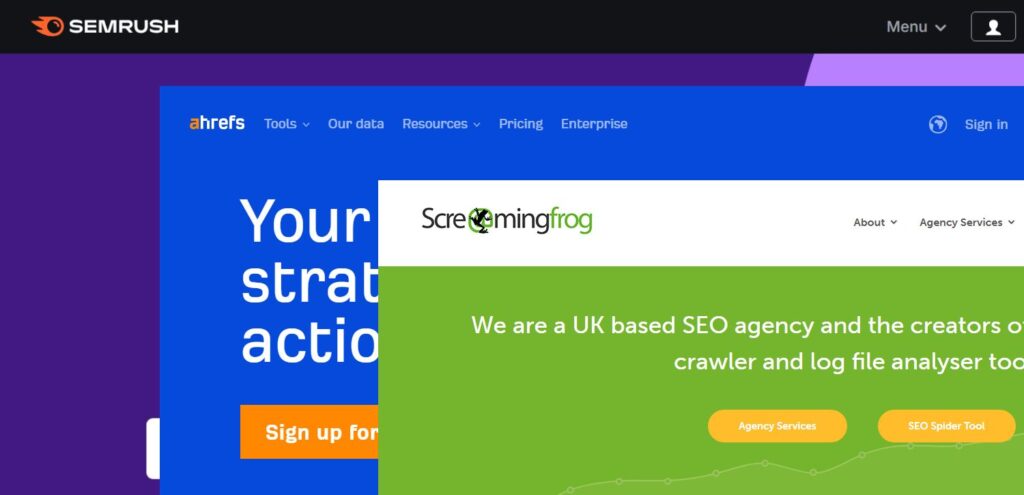
- SEMrush: Its an all-in-one solution for keyword discovery, website audits, and analyzing competitor strategies. It offers insights into technical SEO issues and helps prioritize fixes.
- Ahrefs: Known for its robust backlink analysis and site audit features, Ahrefs provides detailed reports on broken links, keyword rankings, and more.
- Google Search Console: Free and user-friendly, this tool monitors indexing issues, keyword performance, and overall site health.
- Screaming Frog: Ideal for in-depth technical SEO audits, including metadata analysis, duplicate content detection, and crawl error identification.
- Moz Pro: Offers insights into on-page and off-page SEO factors, including link-building opportunities and keyword rankings.
- Google Keyword Planner (Free): This tool is invaluable for conducting keyword research, helping you discover relevant keywords, assess their search volume, and analyze competition to optimize your content strategy effectively.
For a well-rounded audit, combine multiple tools to cover all aspects.
What is the SEO Audit Cycle?
The SEO audit cycle is a systematic process used to analyze, evaluate, and improve a website’s search engine optimization performance. It typically consists of the following stages:
- Planning and Goal Setting
- Define the objectives of the SEO audit (e.g., increasing traffic, improving rankings, fixing technical issues).
- Gather baseline metrics like traffic, ranking, and user behavior data.
- Technical Audit
- Evaluate website health by checking for issues like crawlability, indexability, page speed, mobile-friendliness, and structured data errors.
- On-Page Audit
- Analyze page-level elements such as title tags, meta descriptions, headers, keyword usage, and internal linking.
- Content Audit
- Assess the quality and relevance of content, focusing on originality, readability, and alignment with user intent.
- Off-Page Audit
- Review backlinks, domain authority, social signals, and online reputation.
- User Experience (UX) Audit
- Evaluate factors like site design, navigation, loading speed, and mobile responsiveness.
- Analytics and Reporting
- Measure the website’s current performance using tools like Google Analytics, Search Console, or SEO tools (e.g., Ahrefs, SEMrush).
- Identify gaps and areas for improvement.
- Recommendations and Implementation
- Offer clear, practical recommendations and implement adjustments to address any identified SEO issues.
- Monitoring and Iteration
- Continuously track performance after implementation to measure the impact and refine strategies.
What is a Good SEO Audit Score?
An SEO audit score typically ranges between 0 and 100, depending on the tool used (e.g., SEMrush, Ahrefs, Moz, or Screaming Frog). Here’s how to interpret the score:
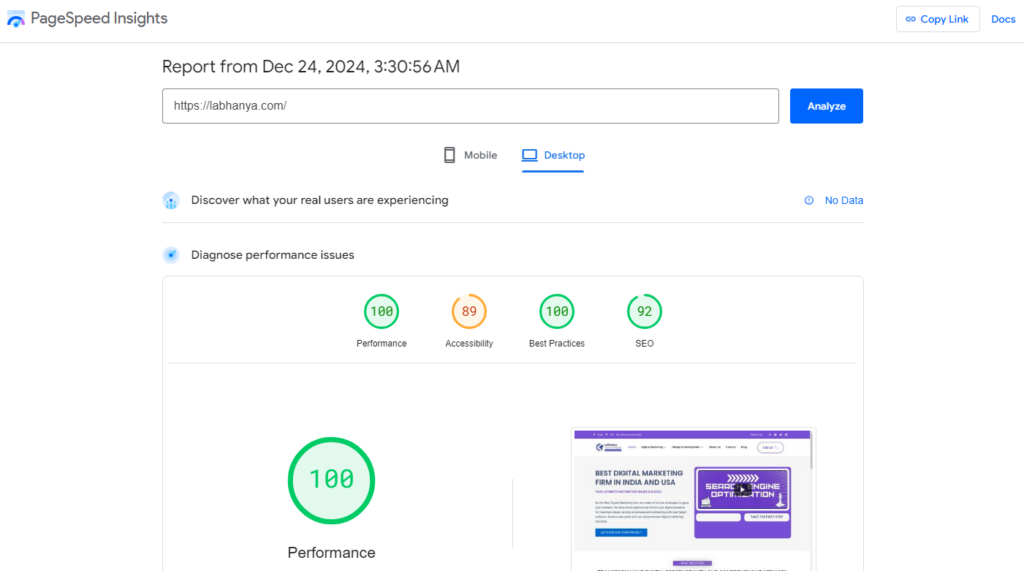
- 90–100 (Excellent)
- The website has strong SEO practices, with minimal issues to fix.
- 70–89 (Good)
- The website performs well but may require minor optimizations.
- 50–69 (Average)
- The website has several issues that need attention to improve SEO performance.
- Below 50 (Poor)
- Significant problems need to be addressed for better visibility and rankings.
Aim for a score of 80 or above, as this reflects a well-optimized website that’s likely to perform well in search engines.
Conclusion
An SEO audit is an essential process for maintaining and improving your website’s performance. By following these steps on how to do SEO audit step by step, you can identify and resolve issues, optimize your content, and enhance user experience.
If you’re looking for professional assistance, Labhanya Technologies is your go-to solution for Digital Marketing, Social Media Marketing, and SEO. Explore their services:
For additional insights, check out Neil Patel’s guide to SEO audits for expert tips.
Start optimizing today and achieve your digital goals!
